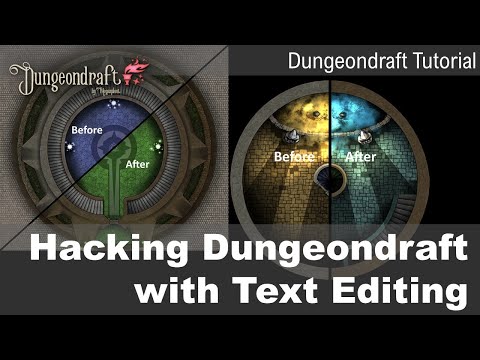
Dungeondraft Advanced Tutorial: Hacking Dungeondraft with Text Editor
Published at : October 11, 2021
Hey Everyone, Zephyr here with an advanced Dungeondraft tutorial on leveraging text editing for your maps. Using a utility like Notepad++, you can open up any Dungeondraft Map and edit the JSON directly to make powerful changes to your maps. Swap image paths, remove unwanted drop shadows, change color schemes with hex codes, and even add additional layers to a level for depth.
Text editing and keeping quality notes on your maps is one of the best ways to increase the speed with which you work in Dungeondraft, and allows for the rapid creation of radically different versions of your maps. I break down these techniques and show a practical example with The Tower from the Baileywiki Dungeondraft Archives. I hope you enjoy!
To get this content, go to https://www.patreon.com/baileywiki
SETUP GUIDE:
https://bit.ly/baileywiki-faq
MODULAR SYSTEM GUIDE
https://bit.ly/baileywiki-modular-system
Featured Links:
Forgotten Adventures Assets https://www.patreon.com/forgottenadventures
Tom Cartos Assets https://www.patreon.com/tomcartos/posts
Timestamps:
00:00 Before and After Images and Topics
01:12 Intro
03:09 Overview of the DD File Structure
04:30 Changing an Image File Path
07:55 Removing Drop Shadows
09:10 Changing Colors with Hexcodes
16:43 Removing Embedded Images to Reduce File Bloat
18:49 Adding Custom Layer Options
22:13 Putting it Together and Customizing The Tower
30:17 Final Showcase and Closing Thoughts
Text editing and keeping quality notes on your maps is one of the best ways to increase the speed with which you work in Dungeondraft, and allows for the rapid creation of radically different versions of your maps. I break down these techniques and show a practical example with The Tower from the Baileywiki Dungeondraft Archives. I hope you enjoy!
To get this content, go to https://www.patreon.com/baileywiki
SETUP GUIDE:
https://bit.ly/baileywiki-faq
MODULAR SYSTEM GUIDE
https://bit.ly/baileywiki-modular-system
Featured Links:
Forgotten Adventures Assets https://www.patreon.com/forgottenadventures
Tom Cartos Assets https://www.patreon.com/tomcartos/posts
Timestamps:
00:00 Before and After Images and Topics
01:12 Intro
03:09 Overview of the DD File Structure
04:30 Changing an Image File Path
07:55 Removing Drop Shadows
09:10 Changing Colors with Hexcodes
16:43 Removing Embedded Images to Reduce File Bloat
18:49 Adding Custom Layer Options
22:13 Putting it Together and Customizing The Tower
30:17 Final Showcase and Closing Thoughts

roll20foundryvttfantasygrounds




![Chelsea is afraid of Tricky? Animation [MADNESS COMBAT + OC]](https://ytimg.googleusercontent.com/vi/zmnPArnk3qY/mqdefault.jpg)














